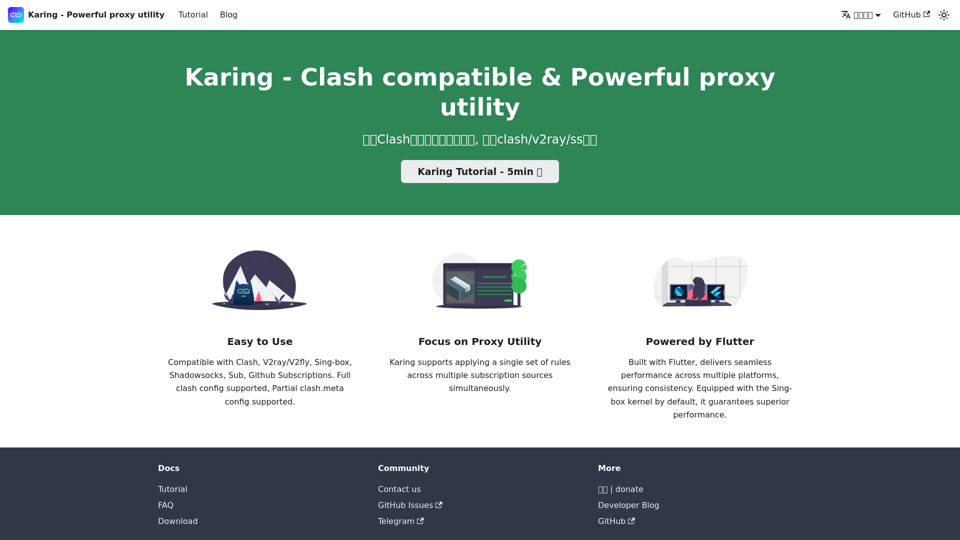Karing App is a powerful and Clash-compatible proxy utility designed for seamless network management. It supports multiple protocols like Clash, V2ray, Shadowsocks, and Sing-box, enabling users to apply unified rules across various subscription sources. Built with Flutter, Karing ensures smooth performance across platforms, powered by the Sing-box kernel for superior speed and reliability. Ideal for users seeking an easy-to-use, multi-platform proxy solution with advanced configuration options.
🤔 What is karing App?
Karing App is a powerful and versatile proxy utility designed to enhance your online experience. Compatible with Clash, V2ray/V2fly, Sing-box, Shadowsocks, and various subscription services, Karing App offers a seamless and efficient way to manage your network proxies. Whether you're looking to optimize your internet speed, bypass geo-restrictions, or ensure secure browsing, Karing App provides a user-friendly solution that supports multiple platforms. Built with Flutter, the app delivers consistent performance across devices, ensuring a smooth and reliable experience. With its Sing-box kernel, Karing App guarantees superior performance and flexibility, allowing you to apply a single set of rules across multiple subscription sources simultaneously. Ideal for both beginners and advanced users, Karing App is your go-to tool for all your proxy needs. Explore its full clash config support, partial clash.meta config compatibility, and more. Download Karing App today and take control of your online privacy and connectivity.
🌞 karing App Key Features?
Karing App is a powerful proxy utility compatible with Clash, V2ray/V2fly, Sing-box, Shadowsocks, and more. It supports multiple subscription sources, allowing users to apply a single set of rules across all platforms seamlessly. Perfect for users seeking a unified proxy solution for enhanced network security and performance.
With Karing App, enjoy full Clash configuration support and partial Clash.meta compatibility. This feature ensures flexibility and customization for advanced users, making it a top choice for managing complex proxy setups with ease.
Karing App is built with Flutter, delivering a seamless and consistent performance across multiple platforms. Whether you're on mobile or desktop, experience smooth and reliable proxy management with superior speed and efficiency.
Powered by the Sing-box kernel, Karing App guarantees exceptional performance and stability. This advanced kernel ensures faster connections, lower latency, and enhanced security for all your proxy needs.
Karing App simplifies proxy management by supporting multiple subscription sources simultaneously. Apply a single set of rules across all your subscriptions, saving time and effort while maintaining optimal network performance.
Karing App offers easy-to-use tutorials, making it accessible for both beginners and advanced users. With step-by-step guides, you can quickly set up and optimize your proxy configurations for a hassle-free experience.
Karing App supports GitHub subscriptions, enabling users to integrate and manage their proxy configurations directly from GitHub repositories. This feature is ideal for developers and tech-savvy users looking for streamlined proxy management.
Karing App provides comprehensive documentation, FAQs, and community support to help users troubleshoot and optimize their proxy setups. Join the active Telegram community or explore GitHub issues for additional assistance and updates.
👑 Pros
1. Karing App is highly versatile, supporting multiple proxy protocols like Clash, V2ray/V2fly, Sing-box, and Shadowsocks. This broad compatibility makes it a one-stop solution for users managing diverse proxy subscriptions, enhancing convenience and efficiency.
2. The app is designed for ease of use, offering a 5-minute tutorial to get started quickly. Its user-friendly interface ensures that even beginners can navigate and utilize its features without hassle, making it accessible to a wide range of users.
3. Karing App allows users to apply a single set of rules across multiple subscription sources simultaneously. This feature simplifies proxy management, saving time and effort for users who handle multiple proxy configurations.
4. Built with Flutter, Karing App delivers seamless performance across multiple platforms, ensuring a consistent experience. Its use of the Sing-box kernel guarantees superior performance, making it a reliable choice for proxy utility needs.
5. The app supports full Clash configuration and partial Clash.meta configuration, offering advanced users the flexibility to customize their proxy settings. This adaptability caters to both casual and power users, enhancing its appeal.
👤 Cons
1. Karing App may have a steeper learning curve for users unfamiliar with proxy tools or advanced configurations. While it offers a tutorial, beginners might still find some features overwhelming without additional guidance.
2. The app's reliance on the Sing-box kernel, while beneficial for performance, might limit compatibility with certain older devices or operating systems. Users with outdated hardware could experience performance issues.
3. Karing App's extensive feature set, while powerful, could lead to occasional bugs or stability issues, especially when handling complex configurations. Regular updates and bug fixes are necessary to maintain optimal performance.
✨ How to use karing App?
Step 1: Download and Install Karing App. Visit the official Karing website or your device's app store to download the Karing App. Ensure your device meets the system requirements for seamless installation and optimal performance. Karing is compatible with multiple platforms, including iOS, Android, and desktop operating systems.
Step 2: Set Up Your Proxy Configuration. Open the Karing App and navigate to the settings menu. Import your Clash, V2ray, Sing-box, or Shadowsocks subscription links. Karing supports multiple subscription sources, allowing you to apply a single set of rules across all your proxies for unified management.
Step 3: Customize Your Proxy Rules. Use the intuitive interface to customize your proxy rules. Karing supports full Clash configurations and partial Clash.meta configurations, giving you flexibility in managing your network traffic. You can prioritize specific proxies or set up automatic failover for uninterrupted connectivity.
Step 4: Activate the Proxy Service. Once your configurations are set, activate the proxy service with a single tap. Karing's Sing-box kernel ensures superior performance and low latency, making it ideal for streaming, gaming, or secure browsing. Monitor your connection status in real-time through the app's dashboard.
Step 5: Manage Multiple Subscriptions. Karing allows you to manage multiple proxy subscriptions simultaneously. Switch between different subscription sources effortlessly, and apply consistent rules across all of them. This feature is perfect for users who require diverse proxy options for various use cases.
Step 6: Troubleshoot and Optimize. If you encounter any issues, refer to the Karing Tutorial or FAQ section within the app. Karing's community and developer blog also provide valuable insights for troubleshooting and optimizing your proxy setup. Regular updates ensure compatibility with the latest proxy protocols.